Using Google Analytics to track your marketing
Topic: Marketing, Website & SEO
Time Investment: 7 Minutes
Suggested Product: BizRevamp®, Website Terms
Google Analytics is a very powerful internet monitoring service for your website. If you are a photographer, you should have a website or a blog. An internet presence is an extreme must in the Digital Photography Era. Monitoring and being able to adjust to what is happening with your blog or website is very important; Google Analytics gives you the power to see it all.
What to look for on a daily basis
The Analytics of your blog can be kind of confusing at first, but knowing what you should be looking for helps. Here are several things I look for on a daily basis:
Visitors
First, you need to know whether you have anyone's interest or getting anyone's attention. With visitors, you have to be careful to filter your own visits to your site. I used to get this one confused because I didn't know that Google Analytics counted my visits working on my blog as well as reader's visits. This can be filtered by setting up your filter manager to exclude visits from your domain.
New Visitors
You always want to be aware of new visitors as well as returning visitors. You always want faithful readers to continue to read your blog, but new visitors show that you are attracting new people to your content.
Pageviews
This will tell you how many pages have been visited; I usually check to see how many per day. This will give me an idea of how much content people are looking through on my blog.
Avg. Time on Site
This is important because it lets you know how engaged your readers are in your content. If you have a low Avg. Time on Site, you need to create more interesting content or target your readers in a different way.
Bounce Rate
Bounce Rate is the percentage of visitors bounced off of your site. If a visitor visits one page and leaves that page, then your bounce rate will go up. Try to find a way to engage your readers to prevent a high bounce rate.
Google Analytics Dashboard
When you have your Google Analytics set up, view your Dashboard for the information about your blog. On the left-hand side of the report in the Standard Reporting tab is a list of details. Let's talk about each category.
Audience
Demographics information is basically the location of the computer that your reader has visited your site from. Demographics actually documents what city your readers visit from. This is helpful when trying to target a certain area for readers.
Behavior
Behavior is where you can find your New vs Returning visits. You always want to know how your readers use your blog, how often they visit, and how long they stay engaged.
Technology
Technology tells you that your blog was read using Chrome, Safari, Firefox, Internet Explorer, Android Browser or whatever browser your readers are using. You should always know what people are using to cater to what technology is more relevant. The biggest thing right now is mobile browsers; you want your blog to be mobile friendly. Everyone has a mobile phone these days, so make your blog easy for people to find.
Social
Social is where you can see whether your blog is being socially engaged or not. Social media is becoming a big part of the business world and you want to build a presence. If your numbers are low in this section, then be sure to make your blog more social media friendly.
Mobile
Mobile lets you know what devices other than a computer have accessed your blog. As I mentioned before, most people have some type of mobile device that is capable of internet access. People have your blog in their pocket; mobile-friendly is very important.
Advertising
AdWords stats and information can be found in this section. Once you build a decent following of your blog, monetizing it with ads is ideal.
Traffic Sources
Sources track all traffic to your site and where it came from. If readers search for a keyword on Google and your site comes up, the source would be Google. If they found a blog post on Facebook, the source would be Facebook. It's always good to know where your blog is being found.
Content
Site Content actually gives you individual page information. So, when you create content you will be able to see what works the best. See what type of blog posts and topics get the best traffic. Using this information can be critical to your success as a blogger or a photographer with a blog.
Google Analytics is full of information that can help attract people and possible clients. Monitoring your site or blog is like watching your kids play; they make mistakes, and you guide them in the right direction as you monitor them. Crazy analogy, huh... Well, I think of my blog as a growing kid, and I'm proud to see when it's headed in the right direction just like the proud father I am to my real kids.
Guest blog post by Digital Photography Era