How to Put a Stop to Image Theft
Topic: Copyright
Time Investment: 9 Minutes
Suggested Product: Ultimate Copyright Kit
There are few things more frustrating to a photographer than having your work stolen — and yet, in this Internet age, it happens all the time. When the day comes that you click through to an article or blog post and surprisingly see your own images staring back at you, without credit or link or permission, you’ll be outraged like thousands of other photographers have been before you. But what can you do? Is there any way to truly protect your work? And when someone does steal your stuff, what are your options? Do you contact the person? Pursue legal action?
To help answer those questions, here’s a look at strategies and tips for stopping image theft:
Prevention Is the Best Weapon: 4 Ways to Protect Your Images before They’re Stolen
Obviously the best way to deal with image theft is to prevent it from happening to begin with — but as any photographer with online content can tell you, that’s not always easy. As photographer Greg Cope writes on his site, NatureFocused, the only surefire way “to protect your images from being downloaded or stolen off a web page is not to put them online in the first place.” The fact is, when you publish photographs online, it’s all too easy for someone else to grab them. So, short of abandoning the Internet altogether, what can you do to make it harder for your pictures to be taken, if not impossible?
Here are five ideas:
1. Watermark Your Photos:
A small design added on top of your photos, a watermark does two things: It identifies your photo with your brand, potentially marketing your photography services wherever it is seen and it also makes it harder for thieves to steal without being obvious. “To me, watermarking a digital image is one of those essential steps in finishing an image intended for the web,” says Dave Seeram, Editor of PhotographyBB Magazine. “It may not offer 100% protection, but it’s a way of signing your work and letting people (who are interested) find and contact you more easily.”
The downside to watermarks: Still, while watermarks may add some protection to your images, they also make your images less attractive. In PhotoShelter’s online survey of image buyers, most participants said they’d be less likely to choose an image with a prominent watermark than an image without one. What’s more, watermarked images are less likely to be shared via social networks and may send a message that you’re a hard photographer to work with; “more concerned with someone using your images without permission than you are about the images themselves,” says writer Grover Sanschagrin at the PhotoShelter Blog.
2. Disable Right-Click on Images:
The most common way that people will steal your photos is by viewing them online, right-clicking on them, and saving them to their own computers, then using them as they like. So one way to hinder the process is to disable right-clicking on your site’s images.
How to disable right-clicking? There are a few ways to take this step, but the easiest is through a WordPress plugin like the No Right Click Images Plugin. This plugin uses JavaScript to disable the right-click action on images. On the downside, this step doesn’t eliminate the possibility of your images being stolen, but it does work as a deterrent against content thieves. Casual thieves will likely move on to a site with easier photo access.
3. Downsize Your Images to Low Resolution:
Online pictures don’t need the same resolution as printed ones — and using low-resolution pictures (i.e., 72 dpi) on your site will make it harder for anyone to steal and use in printed materials. Likewise, stick to smaller sizes of photos rather than the originals straight out of the camera. “I rarely put anything over 400px-600px wide online,” says photographer Tara Hornor at Tuts+. “It’s usually not worth stealing.”
But won’t thieves still be able to use my pictures online? Yes. Using lower-resolution images will make your images less valuable for printed use, but not for online use. For this reason, downsizing image sizes is only a small protection.
4. Add a Photo Disclaimer:
Not everyone who steals a photo is malicious — sometimes people honestly don’t know it’s not OK to take online pictures without asking. They may find your picture through a Google image search or while scrolling through Flickr and not realize they are infringing on your rights. To help clarify this for users, add a statement to your website that says your photos may not be used without permission.
Where should I put this disclaimer? It makes the most sense to have your disclaimer near where your photos are displayed. On Flickr, you can choose the “all rights reserved” option. On your own website, you can add a disclaimer to the home page or sidebar. In either case, however, asking followers not to steal photos is just a deterrent, not a guarantee.
Someone Stole My Photo: What Do I Do Next?
Whether or not you followed the above prevention strategies, you might have your photos stolen. Many times, you may not even know your work has been copied, but when you do, how should you respond? If and when theft happens, what are your options? Here are a few to keep in mind:
- Removal Request: Sometimes resolving the issue is as simple as asking the other person or company to remove your image. Policing your own work is a time-consuming task, but it is a way to get your work removed from other sources.
- DMCA Takedown Notice: Complaints to outlets are usually accompanied by a DMCA (Digital Millennium Copyright Act) takedown notice, which has to include the identification of the work, the location of the work, a statement of good faith, a statement of accuracy and a statement that the photographer is the legal copyright holder.
- Cease and Desist Notice: In cases where your work is being used without your consent, you may send out a Cease and Desist notice in accordance with the DMCA. A report issued by the United States Copyright Office says these notices only work short-term, however, because the other party can take down all physical evidence before any proof has been recorded. That’s why it advises that when taking this course of action, photographers “make print screens, to record as much as possible about the incident, to notify website owners, the hosting company, and the search engines in accordance with the DMCA.”
Because of the prevalent nature of image theft today, it is in the best interest of photographers to educate themselves, both in methods of prevention and in courses of action, as listed above.