How to Do an End-of-Year Review & Get Ready for Next Year
Topic: Business
Time Investment: 5 Minutes
Suggested Product: BizRevamp®
The year is just about over folks. Did it stink? Did it rock? Was it just okay?
It’s time to start thinking about tax deductions (See: The Ultimate Tax Deduction Purchase Guide for Photographers), organizing for the next year, and getting your butt in gear. Reviewing the previous year will help one identify where the good, the bad, and the ugly occurred in business. I’m going to bare everything here to show you exactly how I’ve listed out my review and crafted goals for the next year. I evaluated the months that completely BOMBED and evaluated the ones that worked. It would have been so easy to get disappointed in some quarterly goals, but by examining what occurred during that time (moving across state and giving birth to Dub) I was able to readily see that my marketing efforts worked in some areas and not others…but balanced this against these external influences. It is so easy to just look at numbers and get discouraged. DONT! Wait until you have committed to writing out an entire year’s view.
I know this sounds like boring homework, but seriously… you will thank me. I accept gratitude in the form of coffee drinks, cups, and slippers. Joking. Sort of……
P.S.. Now that I’ve written the whole blog post, this is essentially 3 posts in one! Merry Christmas!
How to review the past year and set next year’s goals
- Take excel, calendar, or the ever-elusive sticky note and write out each month of the year.
- Make columns for income (clients, referral fees, etc.), marketing events, marketing costs.
- Ensure all client orders, sales tax, costs, and profit are up to date.
- On a separate piece of paper write out: Marketing To Do, Marketing To Improve, Marketing To Eliminate.
- Evaluate the marketing investment cost and the return on investment. If it worked, write it in the “To Do” or “To Improve” column. If it didn’t work, add it to the “To Eliminate” column. This will assist in giving an overview look and avoid investing time, money, and energy into marketing that doesn’t work. Most simply evaluate when the highest income months were and what action lead to that increased income.
- Lastly, evaluate the costs of your business. Plug any money leaks. Leaks = lost profits.
Top 5 Social Media Marketing Acts
Ever since coming on the scene, social media has been marked as one of the biggest marketing tools a business can have. This year was definitely no exception. In fact, 2012 probably defined the epitome of social media marketing. Here is a list of the top social media marketing acts that have benefited photographers greatly through social media reach and increased profits. Check these out, did you have any listed above in your marketing for 2012? If not, consider putting some of these on your “To Do” list!
1. Using pictures to reach the audience. With the increasing popularity of Pinterest, Instagram, and change in Facebook algorithms, using pictures captures the attention of audiences at a higher rate instead of simply inserting statuses or blog post links.
2. Blogging regularly. Blogging regularly and keeping your website up to date with fresh content is one of the best ways to add value to your social media accounts and increase probability of search engines finding your website. Find a blog format that allows for easy customizing and blogging. ProPhoto Sites are great!
3. Giveaways. Giveaways have exploded as expected! People love free stuff. The most important thing with a giveaway is to ensure you’re adding clients to your follow up list. No sense in having entries without any log of who entered. If in an expo, have each entrant leave their email. If online, use an online system such as blog comments that require an email address to be entered or Rafflecopter, which does this for you!
4. Schedule social media posts. Using HootSuite and other sites, scheduled social media frees up business owner hands to spend time on clients but still allowing for engagement with social media audiences.
5. Encourage pinning. Pinterest is becoming a front runner for social media referrals to blog posts. Encourage pinning by your audience through the use of Pinterest plug ins. There’s a variety out there with different shapes and sizes.
Top Business Tools
I have also compiled a list of the Top Photography Business Tools on the market for this year! Consider adding them to your arsenal and writing off as a tax deduction. This entire list are products that I either use, or recommend use.
Client Products
- Sticky Albums – It is a custom mobile website that you can create for each of your clients. They even save offline to your clients mobile device, so they can share them with no internet connection.
- Flash Drives – Furthering the “going paperless” aspect of photography businesses, provides a lower and quicker alternative to discs, and promotes incentives for return clients.
Templates/Guides
- Rachel Brenke’s Client Guide – Easy, professional, efficient way to streamline the booking and ordering processes. I wrote THIS POST awhile back and have had tons of emails ever since asking about mine. I am a big advocate of front loading bookings with information but doing it in a stylish format. By providing all information up front, you will cut down your time responding to emails, decrease probability of miscommunications, and provide another level of customer service.
Software/Apps
- HootSuite. Use HootSuite to schedule social media postings to be published during key times of the day in all major social media outlets. Use this to maximize efficiency, time with family and reach your fan (1) Multiple social network management from one dashboard (Twitter, Facebook, LinkedIn, Google+ Pages), (2) Scheduled Messaging, (3) HootSuite App Directory (Instagram, SlideShare, YouTube, MailChimp and many, many more, (4) Engagement, Team Collaboration, Analytics and Security
- Gravity Forms – Online form integration for your WordPress blog. This is great for digital contracts and making your business paperless!
- Fundy Album Software Builder – Software for building awesome albums!
- Blog Faster, Blog Smarter with Blog Stomp. This software app is incredible. I blogged a video about it here.
- Sticky Albums – It is a custom mobile website that you can create for each of your clients. They even save offline to your clients mobile device, so they can share them with no internet connection.
- Totally Rad Actions – Warm It Up Kris! and Boutwell Magic Glasses are my fave!
Education
- BizRevamp® – Whether you’re new or have been in business awhile – we can all use a little revamp! This course goes over the legal, biz, pricing, and planning that your photography business needs.
Business Docs
- Contracts for Photographers by Rachel Brenke, TheLawTog – These forms and releases are specially created with photographers in mind. All legal forms are fully customizable for easy insertion of branding elements, allow for text to be lifted to be used in client guides, websites, contracts apps, etc. The forms, contracts and releases are standard policies and procedures so they can be used anywhere. Always consult an attorney.
Business eBooks
- 5 Common Mistakes That Lose You Business (Free Ebook). In this eBook, you’ll learn: why crappy photographers get more business than you, how to attract you ideal clients like crazy, how talking in terms of benefits will make you more money, easy ways to set yourself apart from your competition, etc.
- Get Connected: Build Relationships to Drive Your Business by PhotoMint – The ultimate career resource for wedding and event photographers. Discover the techniques high-end pros use to land jobs, increase their earnings and create a steady influx of new clients. Novices on the hunt for that ever-elusive first gig and established photographers can benefit equally from the information within.