Are you driving your business, or is it driving you? How to balance business and family
Topic: Photography Business
Time Investment: 5 Minutes
Suggested Product: BizRevamp®
One of the questions I get THE most out of everything is “How do you balance everything?”
As a military wife with three kids, running my consulting business, photography business, routine appointments to ensure cancer is at bay …and trying to find some sleep, I found out real quick that I needed to find a way to balance everything.
While in the first year of law school, we did an exercise where we were to write down what we did for every 15 minutes throughout the day. I adapted this to the business and realized that I was NEVER going to get anywhere with as much time I was leaking. I may as well be leaping down the street by my house and making it rain the Benjamins.
These are the major things that I have personally adapted to have some sort of life while running a business. It is doable.
And remember, you are the boss. You are in the driver’s seat.
1. Take time for you
Don’t laugh at me. I’m being for real. Exercise. Paint. Build legos. Go for walks. Just lay in the dark. You are more productive when you actually work if you have refreshed your mind and taken time for yourself. Seriously, if I can do it (read: workaholic), you can do it.
This even goes for during the work day. Take frequent breaks to refresh your mind. Extended periods of time at one task reduce productivity in your work. Set a timer, get up, and walk around. Or do like me…. dance to pandora in your office all crazy. Gets the blood flowing and helps me to come back at the task more attentive and productive.
2. Schedule everything
At the moment of booking, open up the calendar and schedule in the session date, editing time, and any other related activities (pre-consult, product ordering, etc.). By doing this, you are better able to glance quickly at your calendar to identify if you do have any time to take on new obligations.
Also, keep up a consistent blogging schedule, especially for client features. This adds value to your pricing, gives the clients a tool to talk about you, and ups your search engine optimization. I use BlogStomp to watermark and resize an entire blog post in under 3 minutes. The longest of that 3 minutes is me getting my coffee. Seriously.
3. Automate, automate, automate
When you get a session booking, schedule with a newsletter client the reminder email for session, reminder of product ordering session/gallery expiration, follow up email with a thank you, and end of year thank you. I have used MadMimi and currently use MailChimp. These also allow for you to track if clients open the email and any links they click on.
Any workflow that you can automate also should be. Many of the post-processing programs available have automation functions such as batch processing, easy renaming of files, actions, etc. One thing that has greatly helped reduce my post-processing time (besides getting it right in camera) was to write down the same steps I was doing on all photos and created my own automated workflow (i.e. action) in Photoshop. I set this to run, leave the picture open, go do laundry or answer emails, and come back to finish up with hand edits.
3. Template Emails
Remember the 15 minute exercise at the beginning of this post? I found I was throwing the benefits out the window by retyping emails every. single. time. Why? I thought it was more personal. Come to find out? I ended up losing time, missed out on important information (which led to more emails or more client questions) and I felt bogged down. By creating template emails and pairing them with a personalized response will increase your efficiency and leave more time for other things (i.e. sleep??).
4. Make To Do Lists
I have hundreds of these. Ok, not quite but close. I have a regularly running to do list, a monthly/weekly to do. I evaluate this list every morning to prioritize my actions for the day. So that I do not waste paper, I have stuck a plain white piece of paper in an 8×10 frame & use whiteboard markers!
I also have a tangible workflow chart that I put on my wall with each client’s name so that I can ensure I have hit all the steps of customer service and quality control.
5. Just say no
Hey, I’m still learning this one. But I hear that this is a great way to balance your family and business life! Seriously though, by having a set number of session goals, scheduling tasks and to do lists, you will be more confident in saying NO or requesting a delay for any inquiry (client, business, marketing, etc) that comes your way.
6. Have Office Hours
Having an X number of hours dedicated to work, you will be more likely to be productive, stay on task, and be able to say NO!!! They don’t have to be a strict 9-5, but they do need to stay in a good range to preserve your profit margin, marriage, relationships, and sanity.
Some of these tips overlap with the 5 Tips to Beating Burn Out so you’re killing 2 birds with one stone!!
Good luck!