After The Sale: Developing an accounting workflow for your photography business
Topic: Business, Pricing & Sales
Time Investment: 10 Minutes
Suggested Product: BizRevamp®
We are all excited to make that big sale.
Business is growing, your art is appreciated, and you are doing what you love.
What most of us don’t love is the administrative (cough cough “recordkeeping”) side of business that comes with it.
I agree!
You should strive to make your financial recordkeeping as quick, thorough, compact, and easy as possible.
A successful system meets all of these requirements. Meeting all of these requirements means more time to focus on your prospecting, shooting, and education. A financial system that is lacking means repeating your tasks multiple times, fines and penalties, under-pricing your product, and stress. Boooo.
Most of all, keeping accurate records allows you to see your business results clearly. You will be able to analyze profitable and maybe not-so-profitable products and categories, return on advertising dollars spent, and identify expenses that may need to be reduced. Below are a few tips on how to handle those invoices and receipts after you make the sale.
Organizing Invoices
Providing a proper invoice for your customer heightens the customer experience with your professional brand. A proper invoice is also another physical token of your business for the customer to remember you by. An invoice should have the following characteristics:
- It should speak to your brand (well designed, contains your fabulous logo, etc.)
- The session deposit invoice should remind the customer of the date of the scheduled shoot
- It should contain the basic details such as the current date, the description of the session or items ordered, the prices, and any discounts that you have given to the customer (building goodwill!), sales tax charged, and the total.
- Invoices for ordering prints and products should include a statement detailing that the ownership of the images belongs to the photographer.
Delivery of the invoice to the customer can be done on paper or electronically, with electronic delivery being by far the most cost effective and efficient. Most accounting software has a function for sending invoices via email. If you do consults at the client’s home or business and close the deal there, go ahead and log into your online accounting software or invoicing app and send them their deposit invoice right then. If you don’t have accounting software (I recommend one of the QuickBooks programs) there are several Apple and Android apps which allow you to create and send professional invoices from your device. By taking 30 seconds to send that invoice immediately while on location, you now have one less thing to remember back at home or the studio.
If you don’t use an accounting system you will want to get your invoices recorded into your business financial spreadsheet daily. After the invoices are recorded you can then file them in the virtual folder or physical folder for the customer. Be sure to comment on your electronic or hardcopy invoice the date and method the customer paid in order to save some headache later.
The goal of your invoicing process should be to make it as efficient and professional as possible. Spend some time up front designing the invoice. Spend time finding the technology that will make creating, sending, and storing your invoices quick and seamless for the way you run your business.
Sales Tax
There are few other areas which can create trouble for your business faster than sales tax errors, so spend a few minutes to get setup right. In most states in the U.S. sales tax is required to be collected on the entire sales price of the shoot (including the sitting fee, so be sure to collect tax on both the deposit invoice and the ordering invoice). If for some reason you end up not selling any images (for example if the customer forfeits their deposit) you do not have to collect sales tax on the sitting fee and can refund any sales tax or keep the sales tax and include it as your income.
If you shoot on location outside of your business city/county/state be sure to charge the correct sales tax rate to the client and remit the sales tax to the proper agency. Some states consider that the sale was made at your place of business and some consider the sale to be made on location.
By the way, did you know that in most states, when you buy something that will be used to manufacture an image (camera equipment, a session prop) it is part of the manufactured product which will be sold to your client so you do not have to pay sales tax on the purchase of that item?
The bottom line: check with a CPA or with your state sales tax office to learn exactly how sales tax for photographers is handled in your area.
Ugh, Those Receipts
Oh, glorious receipts. They can easily take over our space, and it seems, our lives. I’m with you on this. The goal in dealing with receipts is to touch them once, and then forget about them and move on to bigger and better things like prospecting and building relationships with clients and future clients.
I suggest writing on each physical receipt while still at the checkout counter. Write the category of expense (photo prop, office supply, marketing materials, portfolio supplies, etc.), the category of session if applicable (architecture, family, wedding, etc.) as well as the client name if applicable. This same advice applies to receipts for meals while meeting with a client or while on a shoot. Oh how soon we forget details if we don’t write them down immediately! This will save you precious time down the road.
Rachel’s Tip: I do the next step ALL the time!
If you like to keep a paperless, or almost paperless office then take a quick picture of the receipt and send a copy of it to your client folder, if applicable, and also send a copy of it to a virtual folder where you store all of your business expense receipts by month. For items purchased online you will also want to add your comments to the invoice and file a virtual copy in the monthly business expense receipts folder and the client folder if applicable.
Receipts for fixed assets (such as equipment or furniture costing more than $500) should be stored in a separate folder by year.
At least monthly (if not daily or weekly), enter the expenses stored in your monthly expense folder into your accounting software or spreadsheet. You’re done! You shouldn’t have to look at that receipt again if you were thorough.
There are sites like Shoeboxed for converting pictures of your receipts, or emailed receipts, into usable digits. The system recognizes the date, vendor name, and amount from the receipt image while you add the descriptions. You can then run reports on vendor totals and category totals for a given date range as well as download the reports into spreadsheet format.
Adapt these suggestions to work for your situation and run with it! Here’s to a year full of sales and organized business finances.